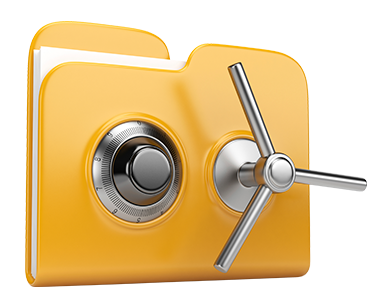We have created a couple of Advanced Applications that can be found for you 100% free using our Host On Inter.NET Web Hosting Control Panel! They are ideal for web–developers as well as for web masters who wish to be in charge of their hosting setting by themselves. You can quickly make an .htaccess file, customize the PHP version for your cloud hosting account, modify the php.ini file, arrange many automatic tasks and scripts, and a lot more!
Virtually all Advanced Applications adhere to the layout pattern in our Web Hosting Control Panel, leading them to be genuinely user–friendly and uncomplicated.
Hotlink Protection
Protect yourself against data transfer theft
Any time you come up with unique content and articles for your personal site, it is important to shield it from those who wish to use it without having your authorization. For this specific purpose, we’ve created a specific defensive software tool in the Host On Inter.NET Web Hosting Control Panel. Our Hotlink Protection tool is created to secure all the pictures at your website from being published in any publications without having your agreement.
The instrument is definitely convenient–to–use, without configuration necessary whatsoever. Everything you should perform is pick which domain name to guard and initialize the service.
.htaccess generator
Auto generation of .htaccess files
Incorporated inside the Host On Inter.NET Web Hosting Control Panel you will discover .htaccess Generator – a powerful tool, which allows you to create .htaccess files and never having to generate them by yourself. The tool involves zero knowledge as well as absolutely no comprehension of .htaccess file management.
By having an .htaccess file, you can easily divert a number of pages of your respective website or, perhaps the full web site to a new location. You may also use it to safeguard a folder by using a username and password or to permit PHP code inside HTML files, etc.
IP blocking
Block malevolent IP addresses from accessing your website
Inside of the Host On Inter.NET Web Hosting Control Panel we have built in an exceedingly useful tool that enables you to reduce ability to access your websites by hindering numerous IP addresses. With the IP blocking tool, it is possible to stop an IP address or, perhaps an entire range of IP addresses from obtaining your website. To see which IP addresses generate the ’harmful’ site traffic to your website, you should check out the Stats Manager.
All of the IP addresses are obstructed immediately and then no one will be able to see or gain access to your website from them any more.
PHP configuration
Switch the PHP settings for your personal site
The Host On Inter.NET Web Hosting Control Panel presents the choice to swiftly customize the PHP release for use on your hosting account. It is possible to pick from old PHP versions to the newest stable PHP release. We’ve formulated a user–friendly and uncomplicated interface that allows you to change the PHP version as many times as you want. Then the release you have picked is going to be applied as soon as possible.
Whichever PHP release you select, you’ll have control on the php.ini file – the PHP settings file for your website hosting account. It’s easy to adjust many of the most preferred options, edit the whole php.ini file or rapidly revert all adjustments and set things back to their default condition.
Cron Jobs
Create automatic scheduled tasks
If there’s some survey that you have to conduct regularly, or if there are numerous automatic jobs you’d like your site to carry out, then cron jobs are exactly what you need. From the Host On Inter.NET Web Hosting Control Panel, you can quickly set up and take care of various cron jobs. We have produced an uncomplicated way to set up a cron job. It will require just one minute for any completely new activity for being scheduled for execution.
Cron jobs are provided by each of our cloud hosting deals. Every single of them comes with a distinct range of cron jobs. Additional cron jobs can be purchased as an upgrade whenever you wish.
Password Protection
Easy way to guard your data files
Password protection is actually an approach to protect your site by using a password so that just pre–specified users have access to it. One example is, you will need security password protection at the time you build your site and don’t want the search engines or other individuals to see it before it’s available or when you’d like to generate an exclusive directory on your own website with authorized entry.The Password Protection tool bundled up within the Host On Inter.NET Web Hosting Control Panel can help you achieve that with just a few clicks. You are the only one that knows the username and password required to sign in should you not share them with someone else.
The password will be held in a protected format, so no one should be able to see it or read it. You alone, as the webmaster will be capable to modify it.
URL redirection
URL redirection with only several clicks
If at anytime you decide to route your website to another link, you can do that fast through the URL Redirection tool bundled inside the Host On Inter.NET Web Hosting Control Panel. You do not have to create a particular .htaccess file and go through complex lines of code. All you should actually do is determine which website to route and exactly where you’d like it to point to. Our smart system is going to handle everything instead of you.
And when you don’t need the site re–direction which you have set, it is easy to cease it with merely a click of the mouse.